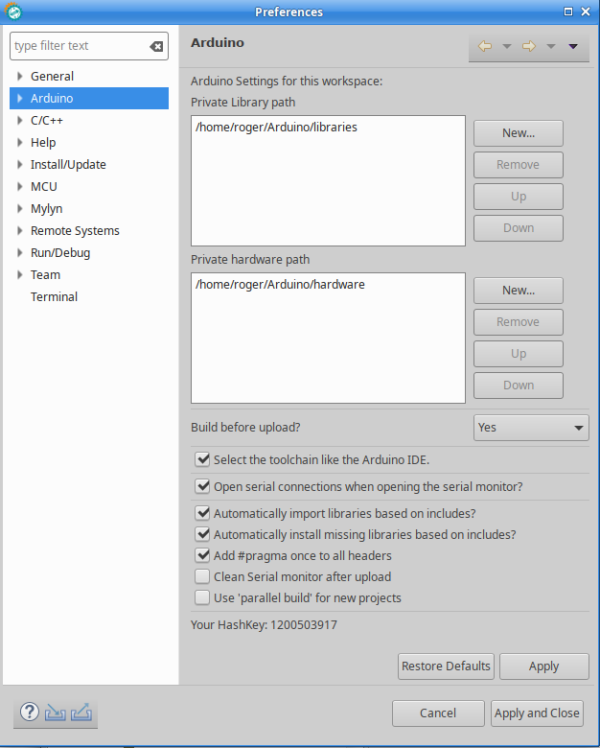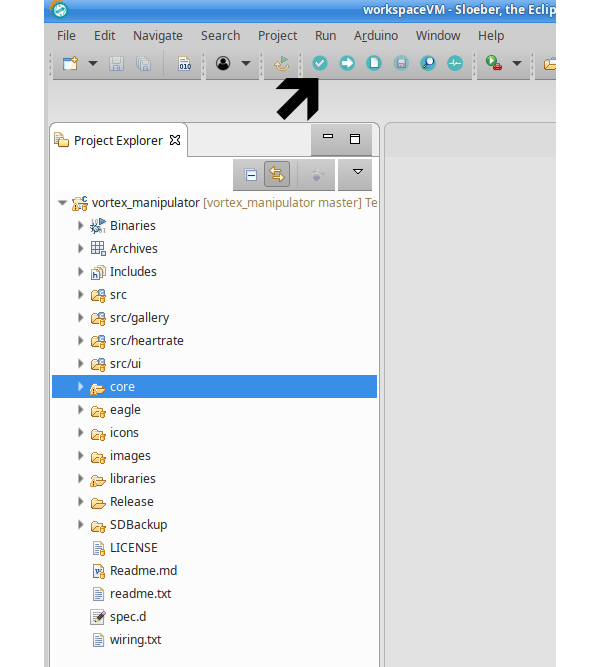Software Setup
The software that runs on the Vortex Manipulator uses the microprocessor on the Teensy. So to work with it we need a development environment that can compile and flash the Teensy. If you don't want to build the software from scratch you will still need to install the Arduino IDE and Teensyduino to be able to flash your Teensy (flashing means loading the software into it). You can download my executable from here and flash it without building.
I have already mentioned the Arduino IDE which is really excellent for small projects, but when you get past half a dozen source files the Arduino IDE becomes awkward. This is why I prefer to use Sloeber. This is a free IDE based on Eclipse that supports Arduino and, of course, Teensy. I say free because you can use it for free, but you should do the right thing and support Jante's hard work on his Patreon.
But first you should install the Arduino IDE and the Teensydunio software if you haven't already. This is covered in the PJRC website. PJRC is where you probably bought your Teensy and they cover setup and flashing with Arduino IDE really well. You ought to be able to at least flash a blinky sketch (that's what they call an application in Arduino) onto your Teensy before you go any further.
Once you are happy your Teensy is all working then go ahead and download Sloeber. Because it is essentially a bundle of Eclipse plugins you can add plugins to an existing Eclipse IDE you may have, but I prefer to pull down the Sloeber 'product' which contains Eclipse and the plugins already installed. I do this even though I have several copies of Eclipse already installed because I use them for other things. Follow their instructions, but it is just a matter of downloading a zip file, unzipping it and running one of the file in the resulting directory tree.
Once you get Sloeber running there is a little bit more to do. This part used to be a lot more difficult so if you go searching for information don't be dismayed by all the steps, most of them don't need doing now. But what you are trying to do is tell the Sloeber system about Teensy, including the compiler, and also about the libraries the VM project uses. You already set up the Teensy compiler in Arduino and you already tested it, so that's almost done. But go back to your Arduino IDE and pull down the necessary libraries. Use Sketch>Include Library>Manage Libraries and install the following:
- ILI9341_t3
- LSM303 3.0.0 by Pololu
- SD *
- SPI *
- Time *
- XPT2046_Touchscreen
- SoftwareSerial *
- SparkFun_MAX3010x_Pulse_and_Proximity_Sensor_Library
- LowPower_Teensy3
- ArduinoLogger
The libraries marked * are probably installed with your Teensyduino software. If they aren't then go around the Teensyduino install again and select those libraries when you are presented with a list. The libraries the Arduino IDE will show you for these aren't optimised for Teensy.
The LowPower Teensy3 library is not in the common repository. You can pull it down from its source. I added it to my ARDUINO/hardware/teensy/avr/libraries directory. You'll find the other Teensy-specific libraries there too. Your value of ARDUINO will depend on where you chose to install your Arduino IDE and your Teensyduino add-on.
ArduinoLogger is another one you need to download. Simplest is to download the zip file. You can use the Arduino IDE to import the zip file or you can manually unzip it into ARDUINO/libraries
With all the libraries etc in the right place you now need to configure Sloeber. Run the IDE and go to Window>Preferences>Arduino and you should see something like this:
This is where you tell Sloeber where your Arduino IDE is installed so it can find the compiler and libraries. You'll see my own settings in there and you should just add yours. If you get lost there is more info in the forums.
Now the last step. Download the VM software from github and put it into directory of your choice. Open up the .project file and edit it. You're looking for all the references to /home/roger/Arduino/hardware/teensy which you should change to your own directory. Next look for references to /home/roger/Arduino/libraries and, again, edit them to your own libraries directory.
Start up Sloeber and import the project. Now you're ready to build it and you're also ready to flash it into your Teensy. The open project looks like this:
I added an arrow to show where the build and flash buttons are.
This is what it ought to look like at this stage:
Summary
This was about setting up your software environment so that you can build the VM software. You installed several Arduino libraries and you also installed Sloeber. Then you downloaded the VM software, edited to suit your own directory structure and then imported it into Sloeber. You should not be in a position to flash the Teensy on your main board with the VM software.
 Madura Software
Madura Software