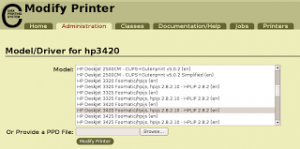I’m migrating my laptop (Dell Insprion 9400) to Ubuntu ‘Hardy Heron” 8.04.
Tonight I tried hooking up to the printer, which is an HP 3420 connected through a TrendNet TE100-P1U print server, and that is plugged into a wireless hub. My laptop talks to the hub just fine already. The internet connection is on the hub as well.
Setting up the printer is fairly simple. On windows I had the following specified:
port name: IP_x192.168.123.10
printer name or IP Address: 192.168.123.10
Queue name: U1
For Ubuntu I found I just had to pick:
New Printer
LPD/LPR Host or Printer
Give it a host name (192.168.123.10 in my case). This is a fixed address, I don’t think you’d want DHCP addresses for your print server.
Ignore the Queue requested
Specify the printer type (HP then 3420 in my case)
…and then the fun starts. Well no. It prints blank pages.
It sounds like it is printing, looks like it is printing but what I get is a blank sheet of paper.
I found a few references on this. The most useful was here but it is kind of terse. The link he gives there (http://localhost:631) gets you browsing the CUPS UI. It isn’t all that clear what you have to do. However I had not seen the CUPS UI before. It is probably a nicer way to control the printers than the UI on the desktop.
What I did was pick ‘modify printer’ and work through the wizard sequence to the page shown in the image. By default the other option for HP 3420 was picked and the solution was to pick the one I show in the pic. Then it all came right. The test page printed etc.
The underlying issue seems to be that by default the printer uses only the coloured inks and never the black ink. Like lots of people our coloured inks are empty and we only use the black one, so nothing printed.
From reading several other entries this is not specific to the 3420, or even HP printers. So your fix may vary a little from mine.
 Madura Software
Madura Software